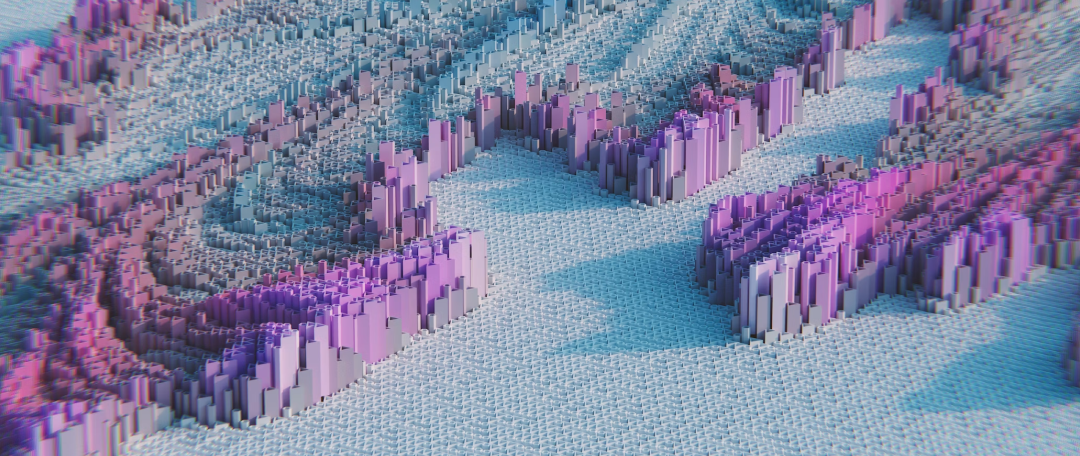As we move towards a data-driven world where all decisions rely on streamlined data and information, it is growing more important than ever to integrate our systems and applications so that the data can flow and be shared smoothly.
How can organizations with legacy and outdated systems move towards this change to prevent their systems existing in silos? The answer is enterprise application integration (EAI).
In this guide, we will discuss the following points:
- Enterprise Application Integration’s definition and meaning
- Importance of Enterprise Application Integration
- Types and Architecture of Enterprise Application Integration
- Challenges and benefits of Enterprise Application Integration
- How to implement Enterprise Application Integration?
- Trends and use cases of Enterprise Application Integration
What is Enterprise Application Integration & What Are Its Types?
Enterprise Application Integration (EAI) is the process of connecting different software applications and systems within an organization to enable seamless communication and data exchange. It involves integrating various applications, databases, and technologies to work together as a cohesive unit. EAI eliminates data silos and allows information to flow freely across systems, improving efficiency, enhancing decision-making, and enabling real-time access to critical data.
In simple terms, EAI ensures that different software applications within a company can talk to each other, share information, and work together smoothly to support business processes and operations.
Key Components of Enterprise Application Integration
Enterprise Application Integration (EAI) typically involves several key components that seamlessly share data and processes between different applications and systems. Here are some of the main components of EAI:
- Middleware: Software that acts as a bridge between different applications and systems. It provides communication and translation capabilities to enable data exchange and process automation.
- Message Queues: Enable asynchronous communication between applications and systems. They allow messages to be stored in a queue until they can be processed by the receiving system, ensuring that data is not lost and systems can operate at different speeds.
- Application Programming Interfaces (APIs): Enable different systems and applications to communicate with each other by defining a set of protocols and standards for data exchange. They allow developers to create custom interfaces that can integrate with existing systems.
- Data Integration Tools: Enable seamless data sharing between different systems and applications. They can extract data from various sources, transform it to meet the receiving system’s specific needs and load it into the target system.
- Business Process Management (BPM) Tools: Enable the automation of business processes across different systems and applications. They provide a visual interface for designing and executing business processes, enabling organizations to streamline workflows and improve efficiency.
- Enterprise Service Bus (ESB): Software architecture that provides a centralized communication platform for different applications and systems. It enables data exchange and process automation by connecting different systems through a central hub.
Types of Enterprise Application Integration
Point-to-Point Integration:
Point-to-point integration is a straightforward approach that connects two applications directly to each other. It involves creating a direct connection between two applications, enabling them to communicate and share data.
Hub-and-Spoke Integration:
Hub-and-spoke integration is a more centralized approach that involves connecting multiple applications to a central hub. The central hub serves as a mediator between the different applications and facilitates communication and data exchange.
Enterprise Service Bus (ESB) Integration:
An ESB is a middleware platform that enables communication between applications and systems. It provides a centralized hub for managing all data and communication between applications, making integrating new applications into the system easier.
Cloud-Based Integration:
Cloud-based integration involves integrating applications that are hosted in the cloud. It provides a scalable and flexible approach to integration and allows organizations to connect applications across multiple locations and devices.
Business Process Management (BPM) Integration:
BPM integration integrates different business processes across various systems to streamline and automate workflows. It involves mapping out business processes and identifying areas for integration to optimize workflows and improve efficiency.
Enterprise Application Integration Architecture
Enterprise Application Integration architecture refers to the design and structure of the systems, applications, and technologies used for integrating different systems and applications. Here are the key components of EAI architecture:
- Integration Platform: The core component of EAI architecture. It provides the tools and technologies needed to integrate different systems and applications. The platform typically includes middleware, such as message brokers, ESBs, API gateways, and integration tools such as data mapping, transformation, and synchronization.
- Adapters: Used to connect different systems and applications to the integration platform. They are specific to the systems they connect to, and they provide the necessary connectors and protocols for data exchange.
- Data Integration: Involves ensuring that data is consistent, accurate, and available across different systems and applications. Data integration can be achieved through a variety of methods, including ETL (Extract, Transform, Load), data synchronization, and data virtualization.
- API Management: The process of designing, publishing, and monitoring APIs that enable different systems and applications to communicate with each other. API management involves securing APIs, managing access and permissions, monitoring API usage, and ensuring API performance and availability.
- Security: A critical component of EAI architecture, as it involves securing data and access to different systems and applications. It can be achieved through encryption, access control, identity and access management, and authentication and authorization mechanisms.
- Scalability and Performance: The EAI architecture must be designed for scalability and performance, as it involves integrating large amounts of data and processing requests from multiple systems and applications. The EAI architecture must be able to handle high volumes of data and transactions and must be able to scale up or down as needed.
Advantages of Enterprise Application Integration & Why You Should Go For It?
The prime benefits of enterprise application integration include the following.
Improved Efficiency and Productivity
EAI eliminates manual data entry and reduces the time required to transfer data between different systems. This improves efficiency and productivity, enabling employees to focus on higher-value tasks.
Reduced Operational Costs
By streamlining workflows and automating processes, EAI can reduce operational costs associated with manual data entry and processing. It also eliminates the need for redundant software and hardware, reducing maintenance costs.
Enhanced Data Quality and Accuracy
EAI ensures that data is entered consistently and accurately across all systems, reducing the risk of errors and inconsistencies. This results in the generation of higher-quality data, which improves decision-making capabilities.
Better Decision-Making Capabilities
Providing a centralized view of data from different systems, EAI makes it easier to analyze and extract insights. This leads to better decision-making capabilities so organizations can make and execute data-driven decisions.
Increased Customer Satisfaction
EAI enables organizations to provide a seamless customer experience by integrating different systems such as conversational CRM, billing, and support. This leads to faster response times and improved customer satisfaction.
Improved Agility and Scalability
Organizations can quickly adapt to changing business needs and scale their systems as required with application enterprise integration. This enables them to remain agile and responsive in a rapidly changing business environment.
Challenges of Enterprise Application Integration
In spite of the numerous advantages it offers, organizations need to be vary of the challenges posed by enterprise application integration too. These include the following.
Integration Complexity
Integrating different applications and systems can be a complex process, especially when dealing with legacy systems or applications that were not designed with integration in mind.
Data Inconsistency
Data inconsistencies can arise when integrating data from different sources, which can lead to errors and data quality issues. Hence, it is important to ensure that data is standardized and consistent across different systems and applications.
Security Risks
Integrating different systems and applications can also increase security risks, especially if the integration is not done securely. It’s important to ensure that the best data governance practices are in place, such as by making sure that the data is encrypted and secure, and that access is restricted only to authorized users.
Performance Issues
Integration can also lead to performance issues, especially if the integration is not optimized. It’s important to ensure that the integration is designed for performance and scalability.
Maintenance and Support
Maintaining and supporting an integrated system can also be a challenge, especially when dealing with multiple systems and applications. It’s important to have a clear plan for ongoing maintenance and support.
Cost
Implementing an EAI solution can be expensive, especially if it involves replacing legacy systems or applications. It’s important to carefully consider the costs and benefits of EAI before embarking on a new project.
How to Implement Enterprise Application Integration Successfully?
To get the best out of enterprise integration, businesses can implement these practices and tips listed.
Define Clear Objectives:
In order for any vision or mission to succeed, one must determine and identify the clear-cut objectives associated with it. Similarly, for EAI implementation to succeed, organizations must define clear objectives, which include what systems and applications or business processes that need to be integrated.
Assess Existing Systems:
Before implementing EAI, assessing the existing systems and applications is important to identify any potential integration challenges. This can help ensure the integration process is as smooth as possible and does not run into unwanted bottlenecks.
Choose the Right EAI Solution:
With a plethora of solutions available, choosing the right one is critical for a successful EAI implementation. Choosing a solution that is flexible, scalable, and can meet the organization’s specific needs is important.
Prioritize Data Security:
Data security stands paramount in any process. One of the core enterprise application integration best practices is to ensure that all data is encrypted and secure and that access to data is restricted only to authorized users.
Ensure Adequate Testing:
As with any technical process, software testing is critical to ensure the EAI implementation functions as expected. Testing the integration thoroughly is important and ensuring that all systems and applications work together seamlessly.
Train Employees
Employees tend to struggle with new systems, which is why they must be trained and taught to use them to ensure successful implementation. The same goes for EAI implementation too.
Continuously Monitor and Improve
Once the EAI implementation is complete, it’s important to continuously monitor and improve the system to ensure it functions as expected. This includes regularly testing the system and identifying any areas for improvement.
Popular Tools for Enterprise Application Integration
There are several software, platforms, and tools available in the market for enterprise application integration (EAI). Some of the commonly used ones are listed as follows.
IBM App Connect
A comprehensive EAI platform by IBM that provides a range of integration capabilities, including application-to-application integration, data integration, and API management. It supports both on-premises and cloud-based integrations.
MuleSoft Anypoint Platform
An integration platform by MuleSoft that enables businesses to connect applications, data, and devices. It offers features like API management, data mapping, and workflow orchestration, supporting both cloud and on-premises integration scenarios.
Dell Boomi
A cloud-based integration platform that offers a unified platform for application, data, and B2B integration. It provides a visual interface for building integrations, supports real-time and batch integrations, and offers pre-built connectors for popular applications.
Microsoft Azure Integration Services
A collection of services provided by Microsoft Azure for EAI. It includes Azure Logic Apps for workflow orchestration, Azure Service Bus for messaging, Azure API Management for API governance, and Azure Data Factory for data integration.
Apache Kafka
A distributed streaming platform that is commonly used for real-time data integration and event-driven architectures. Kafka provides a scalable and fault-tolerant messaging system that enables high-throughput, low-latency data streaming between systems.
Talend Integration Platform
A comprehensive integration platform that supports various integration patterns, including application integration, data integration, and API integration. It provides a unified development environment and offers pre-built connectors for numerous systems and applications.
Oracle Integration Cloud
An integration platform offered by Oracle that provides a range of integration capabilities, including application integration, process automation, and data integration. It supports hybrid integration scenarios and offers pre-built adapters for Oracle applications and other third-party systems.
SAP Cloud Platform Integration
An integration platform provided by SAP that enables seamless connectivity between SAP and non-SAP systems. It offers features like data mapping, process orchestration, and API management, supporting both cloud and on-premises integration scenarios.
Enterprise Application Integration Use Cases in Multiple Industries
Enterprise Application Integration is gradually becoming a vital part of the modern IT infrastructure, which makes it an essential component in many industries, as it helps enable smooth communication and exchange of information.
Popular industries with high use cases of EAI include:
- Healthcare: Since the healthcare industry involves heavy usage of patient data and data sharing across various systems, EAI helps integrate electronic health records (EHRs), clinical information systems, laboratory information systems, and other healthcare applications. Many software providers that deal in healthcare IT ensure to implement EAI in their processes too.
- Finance: With EAI, the finance sector can integrate different financial applications, such as banking systems, trading systems, risk management systems, and accounting systems. Moreover, EAI also integrates financial data from multiple sources, such as market data feeds and customer data. When it comes to fintech app development in the modern era, EAI now employs an essential part.
- Retail: Point-of-sale (POS), inventory management systems, and customer relationship management (CRM) systems are examples of where EAI helps flow data seamlessly between these systems so users can easily access data in real time.
- Manufacturing: With EAI, the manufacturing industry can integrate and monitor data in real-time in different manufacturing applications, such as supply chain management systems, production management systems, and quality control systems
- Transportation: The transportation, mobility, and logistics industry has been using EAI to integrate different transportation systems, such as logistics management systems, fleet management systems, and route planning systems. With EAI, these organizations can track their goods and services in real-time with ease. Owing to the growing demand for optimized transportation and mobility software, it is all the more essential for EAI to be a part of the development process.
Trends in Enterprise Application Integration
Popular growing trends in enterprise application integration include:
- Cloud-based Integration: Provide a scalable and cost-effective way to integrate different applications and systems. Cloud-based integration platforms offer a variety of integration tools and services, including data integration, API management, and ETL.
- API-first Integration: Involves designing integration around APIs, which are becoming the primary communication between different systems and applications. With API-first integration, organizations can create custom interfaces that integrate with existing systems.
- Microservices Architecture: Involves breaking down large applications into smaller, modular services that can be independently developed and deployed. This approach enables more flexible and agile integration, as different services can be integrated and updated independently.
- Artificial Intelligence and Machine Learning: AI and ML are increasingly used in EAI, particularly for data integration and analysis. These technologies can help organizations process and analyze large amounts of data, enabling more effective integration and automation.
- Internet of Things (IoT) Integration: as more and more devices become connected to the Internet, IoT integration is becoming increasingly important. EAI solutions are being developed to enable seamless integration between different IoT devices and platforms.
Concluding Thoughts
To address the challenges of the rapidly changing digital landscape, businesses must streamline their workflows and opt for enterprise application integration to ensure their relevance in their industries. Since the procedure and extensive and requires consistent assistance, it is best to partner with an enterprise integration service like VentureDive that can accurately help with all aspects of application integration, including cloud management, application modernization, cloud migration, and much more.
FAQs related to Enterprise Application Integration
Enterprise integration is essential because it allows different software applications and systems to work together seamlessly, improving the organization’s efficiency, productivity, and decision-making capabilities.
An enterprise integration strategy is a plan that outlines how different software applications and systems will be integrated within an organization to achieve specific business goals.
The primary goals of enterprise application integration are to improve the flow of information between different systems, increase operational efficiency, reduce costs, and improve the organization’s decision-making capabilities.